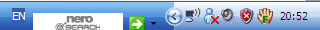
1st of all locate at the lower right Taskbar ,looking for the small Volume icon ,make a click on it would display Mute below the icon ,so if it was muted you just deselect it ,then you problem fixed, but if not then move to the next step

2nd step ,Double click on the Volume icon to bring up the Volume control ,make sure the Mute all not selected and the Volume slide bar is on the appropriate level
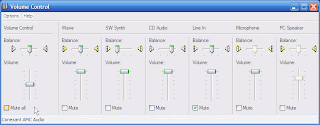
Tips If you can not locate the Volume Icon on the task bar ,you have to go the Start menu >> setting>>control panel>> then click to open up sound and Audio Device ,then tick mark on Place volume icon in the taskbar as well as the volume slide bar in the appropriate position. If still not fix the problem then goes to next step

3rd step on windows desktop right click on my computer Icon ,then Properties ,select Hardware Tab, then click on Device Manager >> looking for sound ,video and game controllers ,if have a yellow question mark on it ,then you need to reinstall driver for them by inserting your cd-driver (come with your computer when you buy them like Main board driver ,most sound card today are built on board with motherboard) ,the right click on the yellow question mark ,click update driver and follow the instruction until finish
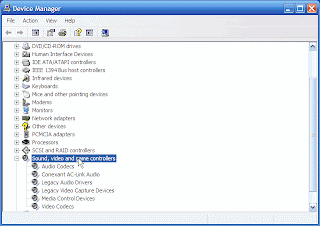
if all above could not fix the problem then you would looking for Hardware problem
1st Looking for the line in and out audio from your speaker and sound card make sure it not loose or damage
2nd your speaker might be out of order, so if you have another PC or laptop check your speaker with them, if OK then go to the last step. Take your PC to the repair Shop or consult the technician PC

ไม่มีความคิดเห็น:
แสดงความคิดเห็น