If you want to install another operating system on PC in order to install or exprimental some software or script editor why not try this tools Virtual box.
What is virtual box is a software for insatll on computer and will allow you to install other OS or application base on its support platform.
How to install virtual box (VirtualBox runs on Windows, Linux, macOS)
1.go to https://www.virtualbox.org/
click download and install on your PC
then open the virtualbox
-----------------------------
go to free and open source OS Ubuntu.com
and dowload desktop Ubuntu
https://ubuntu.com/download/desktop
-----------------------------------
after download finish
go back to the virtual box click new
Enter the name for your new OS
Type : choose Linux
Version : base on the Ubuntu we have just downloaded
Next : Allocate the memmory for the new OS base on your machine specification Ram
-------------- Harddisk
choose create the virtual HDD now.
Next : HDD file type
Select VDI Virtual Disk image
Next : Storage on Physical Hard disk
Choose dinamically allocate
--------------------- Next ...................
file location and type : Browse for the Ubuntu dowloaded on PC
type the name of the new virtual disk and select the size of disk.
back to the virtualbox window and choose new OS on the main panel.
----------------------- next ................
on the second tab :System where you can see the detail and the option of setting up new OS.
on the storage tab click on IDE second master and click the disk icon : choose virtual optical file and browse for the Ubuntu dowloaded the prior steps.
click : Start
next windows will see try Ubuntu and install Ubuntu just choose install Ubuntu.
choose: erase disk and install Ubuntu
and click install now ! to begin the installation
choose location
choose keyboard layout
fill up the text box for personal information and enter password for security as well.
this process will take time and sit back for some rest and finish the install Ubuntu.
restart to begin the learning process.
like you can try on Libreoffice free office open source for instance.


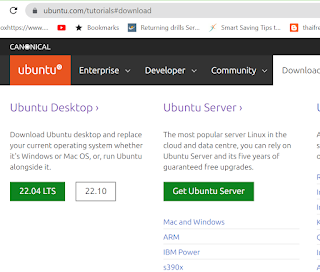
ไม่มีความคิดเห็น:
แสดงความคิดเห็น