In fact,There are some pupular freeware for Firewall ;Zone Alarm,Comodo,TinyWall for instances.For today I am going to introduce ZoneAlarm Free Firewall 2015.
How to download and install
1 ZoneAlarm Free Firewall 2015
2 Run the Setup file
3 Install option ;select prefered Language :English
Click to select either Quick install with defualt setting or
Custom with option to select and deselect some tools and offers.
I would recommend to click Custom in order to pay more attension on the offers from the software provider about the tool and search tool bar embed into our IE. browser as Ads tool bars.
when select Custom then click on Skip All Offers
4 Select mode of application to suite with you.
Auto-Learn Mode is a security setting based on your behavior -automating the process for you.
or
Max Security Mode ; Give more flexibility to manually control each of your application settings.
I would recommend to select :Max Sec Mode :
5 Installing and downloading some file and componants from the internet; about 3-4 minutes
6 Click Finish
Option to register the product by adding your personnal email address
or
you can skip and register later.
An overview or User Interface
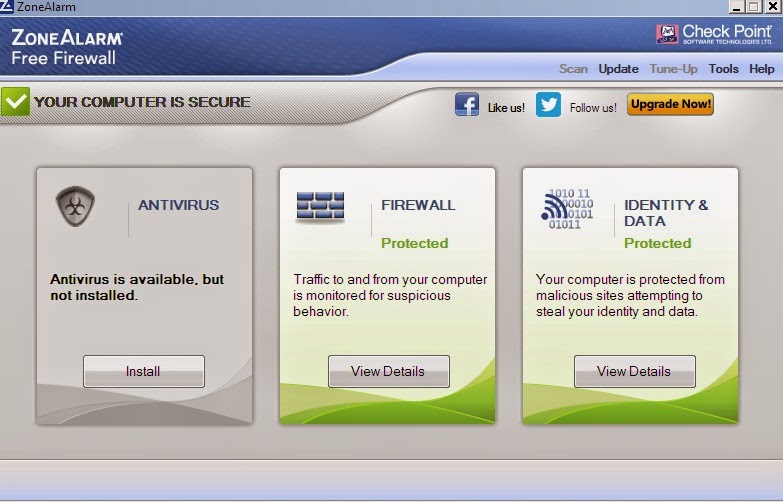
ZA UI is simple and easy to understand by the new users and get accoustom with easily after using for a few minutes.
Antivirus is an Option : No need to install
Looking at Firewall:
Basic Firewall :
On/Off
Ability to block invasions and hackers activity.
Application Control:
On/Off
Ability to control all of the applications on your computer for sending and receiving unautherized data from your computer.
Identity and Data
Privacy Toolbar
Defends your online privacy,stop online tracking ,find Facebook privacy issues.
Identity Protection
Safeguards your identity with monitoring and alerts.
Online Backup
Achives your data to a secure,remote site
5 GB of storage space available
Firewall application
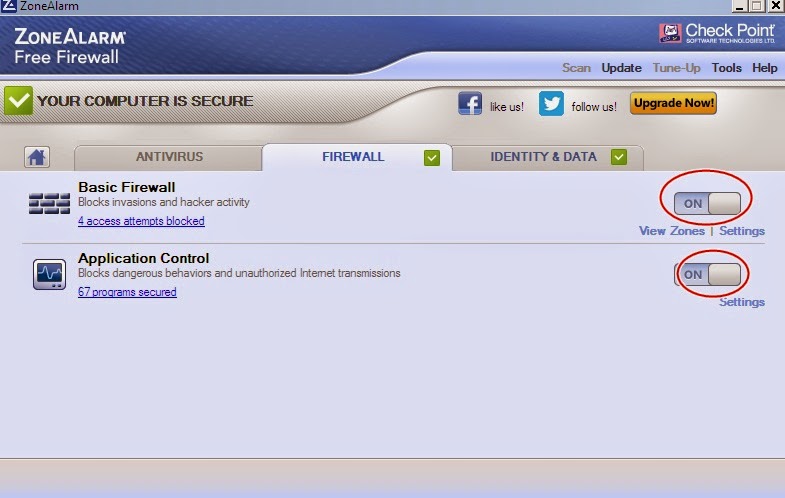
Some people uninstall Firewall app because of;
If you are new to Firewall application you may feel uncomfortable with the security pop-ups will appear frequently, including the first time you run your programs and when your antivirus and other software updaters try to access the Internet. You can click "Allow" or "Deny," as required, and check a box to have ZoneAlarm remember your choice. After a while, the pop-ups appear less frequently, but don't get lazy and reflexively click "Allow" each time! ZoneAlarm Free Firewall is effective and easy to use

ไม่มีความคิดเห็น:
แสดงความคิดเห็น