There is an increasing amount of malware which, like the dangerous Conficker worm, spreads via removable devices and drives such as memory sticks, MP3 players, digital cameras, etc. To do this, these malicious codes modify the AutoRun file on these devices.
Panda USB Vaccine is a free solution designed to protect against this threat. It offers a double layer of preventive protection, allowing users to disable the AutoRun feature on computers as well as on USB drives and other devices:
Vaccine for computers: This is a ‘vaccine' for computers to prevent any AutoRun file from running, regardless of whether the device (memory stick, CD, etc.) is infected or not.
Vaccine for USB devices: This is a ‘vaccine' for removable USB devices, preventing the AutoRun file from becoming a source of infection. The tool disables this file so it cannot be read, modified or replaced by malicious code.
This is a very useful tool as there is no simple way of disabling the AutoRun feature in Windows. This provides users with a simple way of disabling this feature, offering a high degree of protection against infections from removable drives and devices.
Link to download http://www.pandasecurity.com/homeusers/downloads/usbvaccine/
Panda USB Vaccine ฟรีแวร์สำหรับติดตั้งบนคอมพิวเตอร์ เพื่อป้องกันไวรัสที่มาจาก usb drive ทั้งนี้การใช้งาน usb drive เป็นไปอย่างแพร่หลาย ทำให้เกิดช่องทางที่ไวรัสคอมพิวเตอร์แพร่กระจายตัวจากจุดหนึ่ง ไปยังอีกจุดหนึ่งได้อย่างสะดวกง่ายดาย ดังนั้นเราควรหาทางป้องกันไวรัส เป็นการป้องกันไว้ก่อนแก้จะดีกว่า ซึ่ง Panda USB Vaccine เป็นฟรีแวร์ที่มีความสามารถในการป้องกันการแพร่ของไวรัสที่มาจาก usb driver โดยเฉพาะ จึงเชือถือได้ในเรื่องของความปลอดภัย และประสิทธิภาพในการใช้งาน โดยได้รับความนิยมดาวหลดไปใช้งานจากผู้ใช้งานทั่วโลกเป็นจำนวนมาก
การติดตั้งและการใช้งานโปรแกรม Panda USB Vaccine
1 การดาวโหลดโปรแกรม ไปที่เวบ http://www.pandasecurity.com/homeusers/downloads/usbvaccine/ จากนั้นคลิกปุ่ม Dowload เราจะต้องลงทะเบียน email ,ชนิดของผู้ใช้งาน ,ประเทศ และการเลือกว่าจะรับข้อมูลข่าวสารจากเว็บหรือเปล่า ตามตัวอย่างผมไม่เลือก จากนั้นให้คลิก Ok
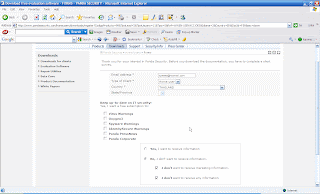
2 จะเข้าสู่หน้าต่างการดาวโหลดโปรแกรม ซึ่งอยู่ในรูปของ zip ไฟล์ ให้เราคลิกดาวโหลดมาเก็บไว้ในเครื่องของเราให้เรียบร้อย
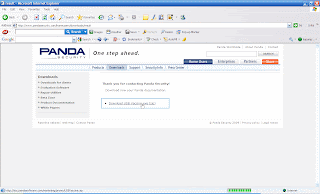
3 การติดตั้งให้เราแกไฟล์ที่ดาวโหลดมา จากนั้นคลิก setup.exe ,คลิก I agree ตามภาพ
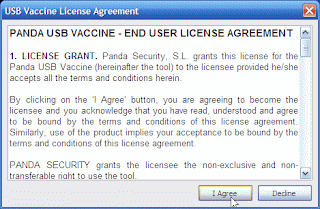
4 ภาพการติดตั้งเรียบร้อย มีสองปุ่มคือ ฉีดวัคซีนป้องกันคอมพิวเตอร์ กับ usb drive , ให้เราคลิก ปุ่ม Vaccinate computer เพื่อป้องกันคอมของเราจากไวรัส usb , สำหรับปุ่มVaccinate USB จะ ทำงานเมื่อเราเสียบ usb drive ก่อน เมื่อ active แล้ว เราก็สามารถเลือกที่จะฉีดวัคซีนป้องกันไวรัสบน USB ของเราได้ครับ
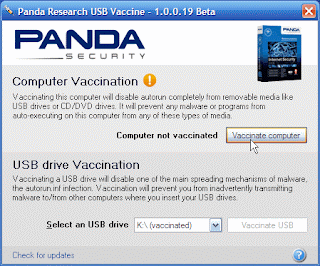

ไม่มีความคิดเห็น:
แสดงความคิดเห็น